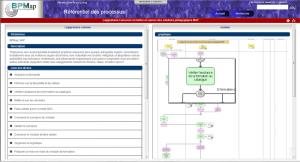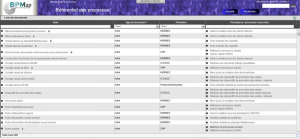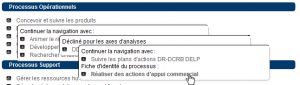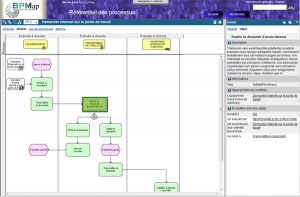A standard Aris Business Publisher publication uses a publication layout which generates a website where the interface is very similar to that of the tool ARIS 7.2. Any user unfamiliar with Aris will therefore find it difficult to use the website generated. A typical website of this type is unintuitive and uses terms which only those already familiar with Aris will understand (attribute, model, object, occurrence, variant, master etc).
This is why it can often be useful to personalise and customise the layout of the site.
Drawing on its solid experience, BPMap has created its own publication layout with highly advanced functionalities and one that is entirely configurable with your modelling tool. The publication layout therefore still depends on the database – it publishes the information you want in an ergonomic interface where the terms used can be easily understood by anyone.
Please, activate sub titles
![]()
Please, activate sub titles